Disabling Unused Features
Start by getting familiar with the plugin before disabling features. The impact of disabling a feature is minimal and is not worth delaying the development of your app if you end up wanting to use it later.
If you don't use all features of the plugin, you might want to disable the unused ones.
By default, all features are enabled.
To turn off features:
- Open the Editor and go to
Edit>Project Settings.... - In the left panel, scroll down under the
Pluginscategory and click onFirebase Features. - Under the
Featurescategory, untick the checkboxes of the feature to disable.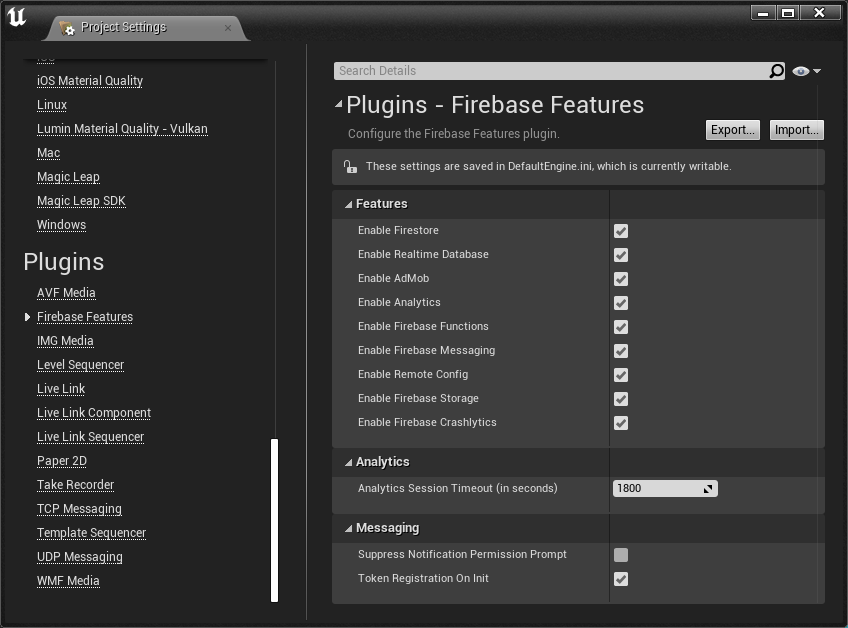
- Completely disable the feature by rebuilding the plugin.
Disabling AdMob requires to rebuild the plugin. Otherwise, the Mobile Ads SDK will terminate the application when it starts.
Some features depend on each other. Most features depend on Firebase Analytics. If your build failed after disabling a feature, another feature probably depends on it.
Rebuilding the plugin is required to disable a module on iOS.
After these steps the following happens:
- The module's initialization is skipped when the plugin loads.
- On Android, Java libraries of the disabled module aren't included in the build anymore. (iOS Objective-C frameworks require a rebuild to be excluded).
- If you rebuild the plugin, all the code of the module will be removed from the build and methods will be no-ops.
- If you rebuild the plugin, the module's C++ libraries won't be linked against the executable anymore.