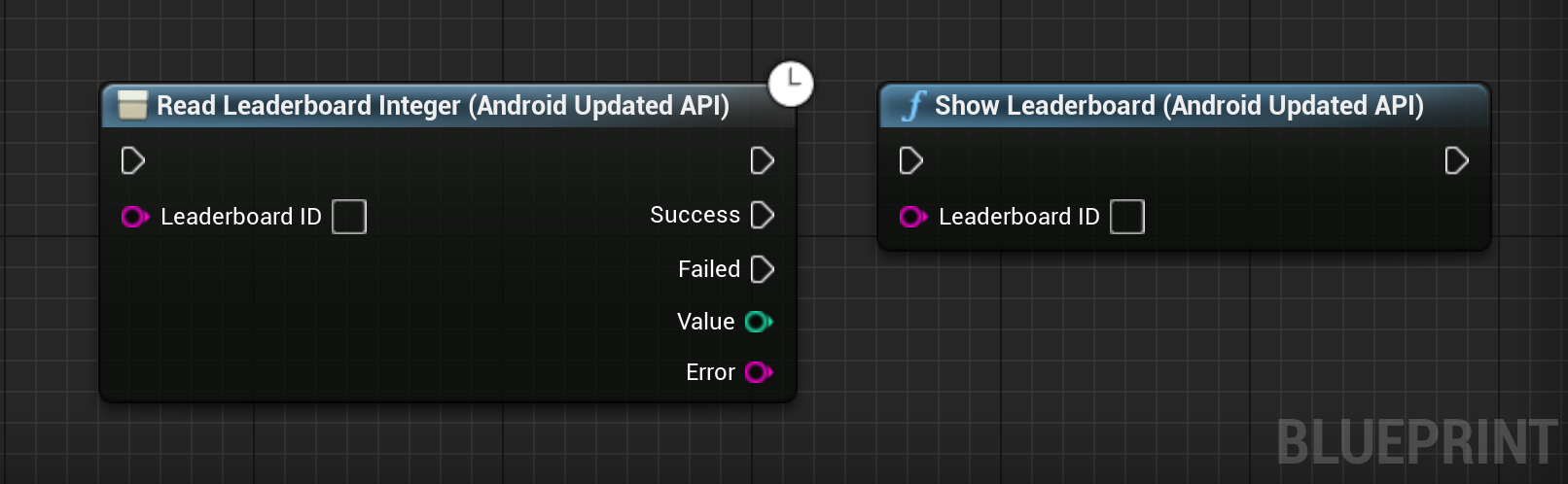Common Issues
This section contains common issues.
Android Build Failed with Error: cannot find symbol
The issue occurs because Ads Pro updates the libraries used by Unreal Engine, breaking the deprecated imports.
To solve this issue:
- Open your project's settings.
- Click on
AndroidunderPlatformsin the left pane. - Scroll to the
Google Play Servicescategory. - Untick
Include AdMob support for ads.

Show External UI node crashes
The issue occurs because Ads Pro updates the libraries to the latest version, breaking the Unreal Engine code accessing a deprecated API.
To fix the issue, call instead the new node that comes with the plugin:
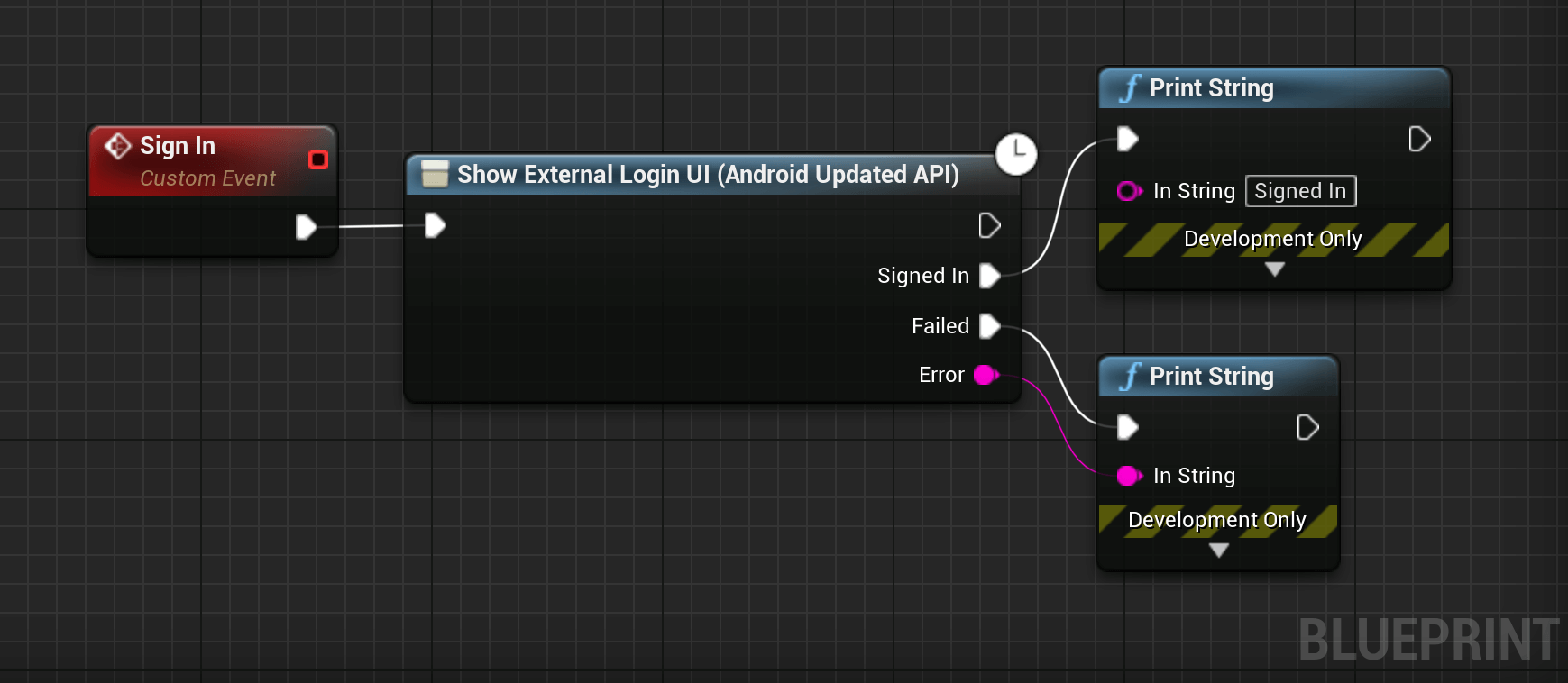
The following nodes can also be used to replace their counterparts.